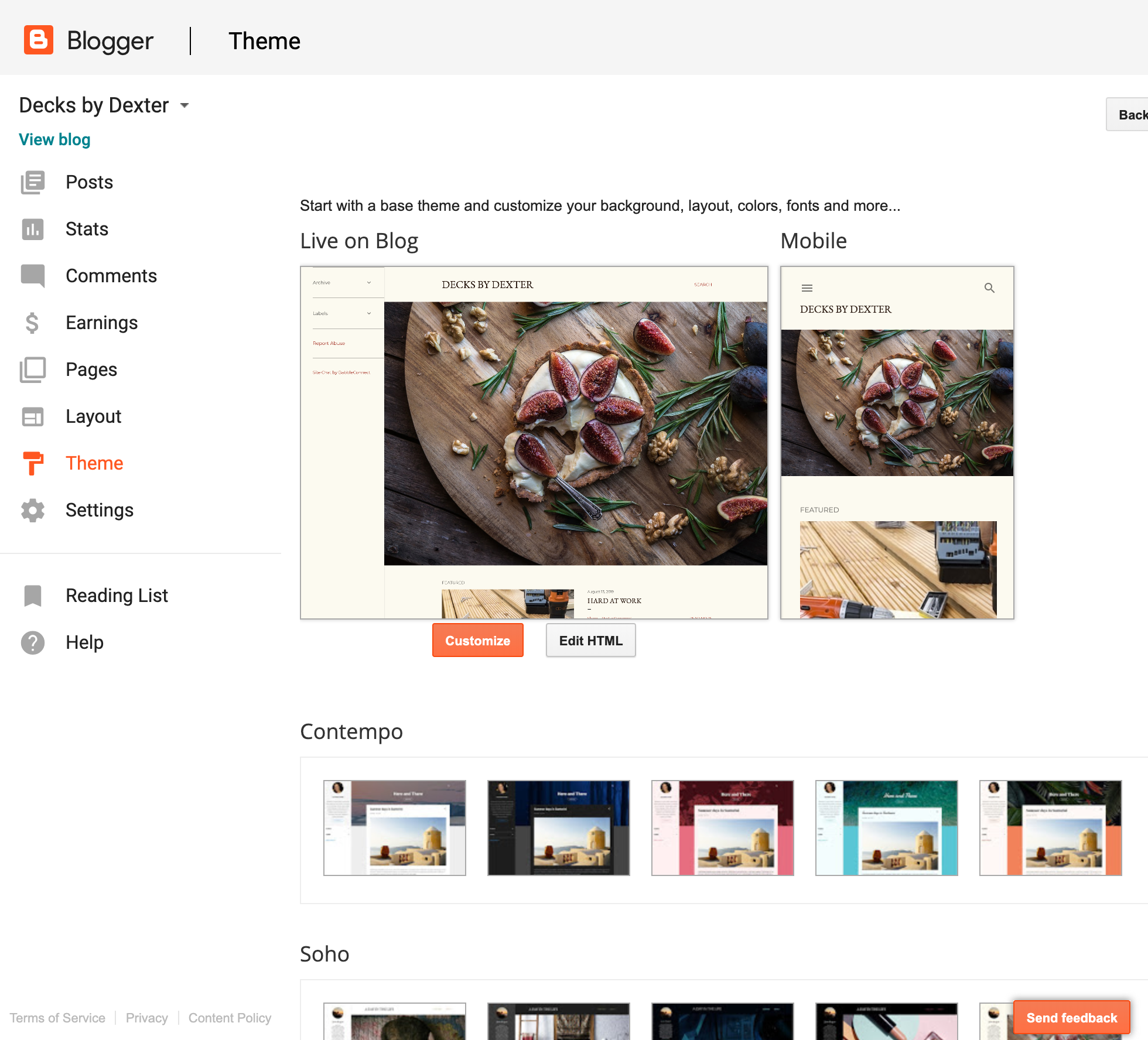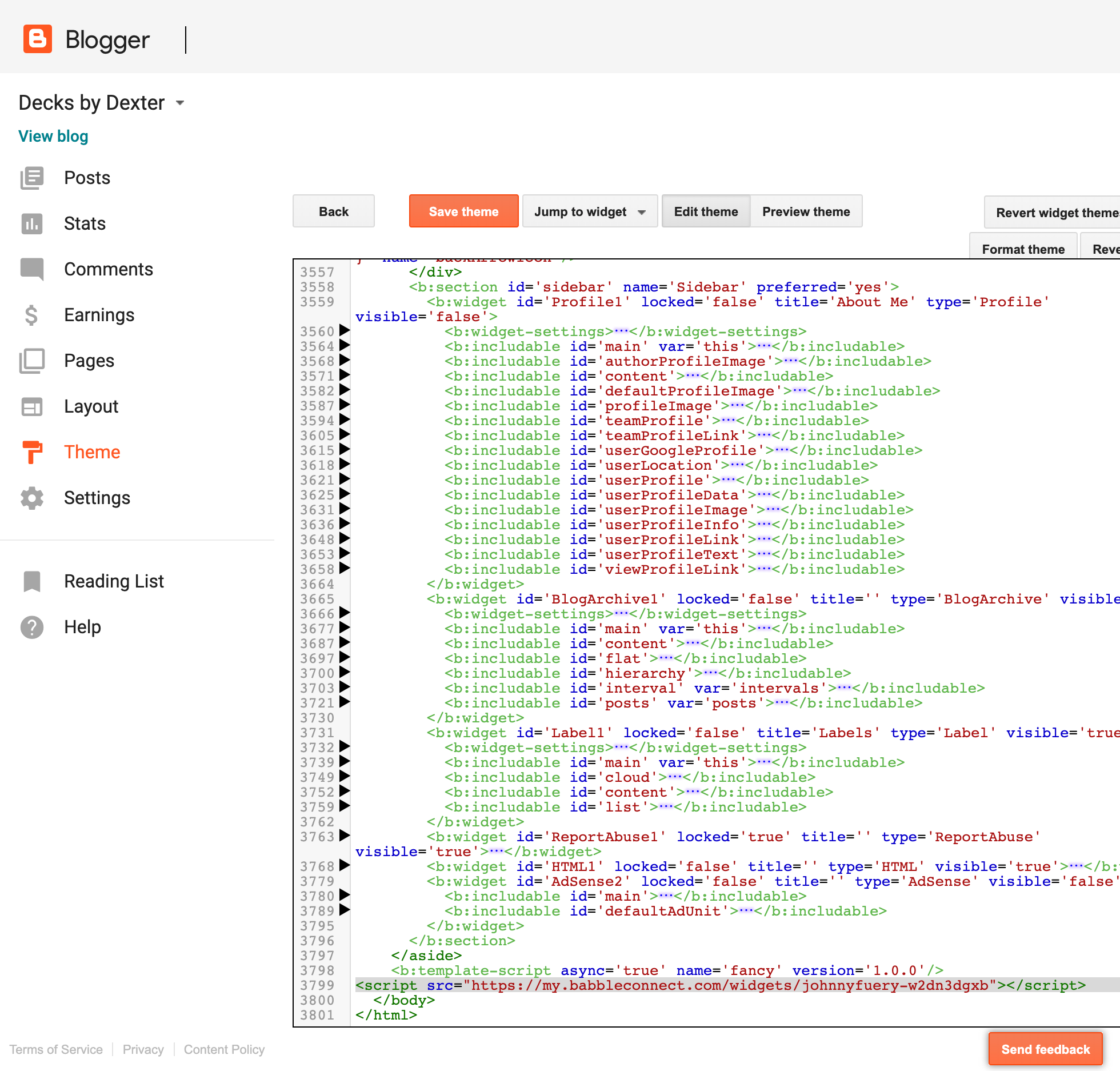Blogger Installation Instructions
Get Up and Running in 5 Minutes
What You’ll Need
- Your Blogger (aka Blogspot) Login
- Your BabbleConnect Widget
- A Web Browser (what you are using to view this page)
Wondering if you’re in the wrong place?
We may have a more specific installation guide available for your needs.
Down to Business
- Login to the blogger administration panel. This is the place where you create pages and new blog posts.
- Once logged in, click “Theme” on the left menu.
- Below the area entitled “Live on Blog”, click the “Edit HTML” button.
- Scroll down to the very bottom of the code editor and locate the closing
</body>tag.
Paste your BabbleConnect Widget there, directly above</body>.
Want to see it in action? Check out our Blogger Demo.