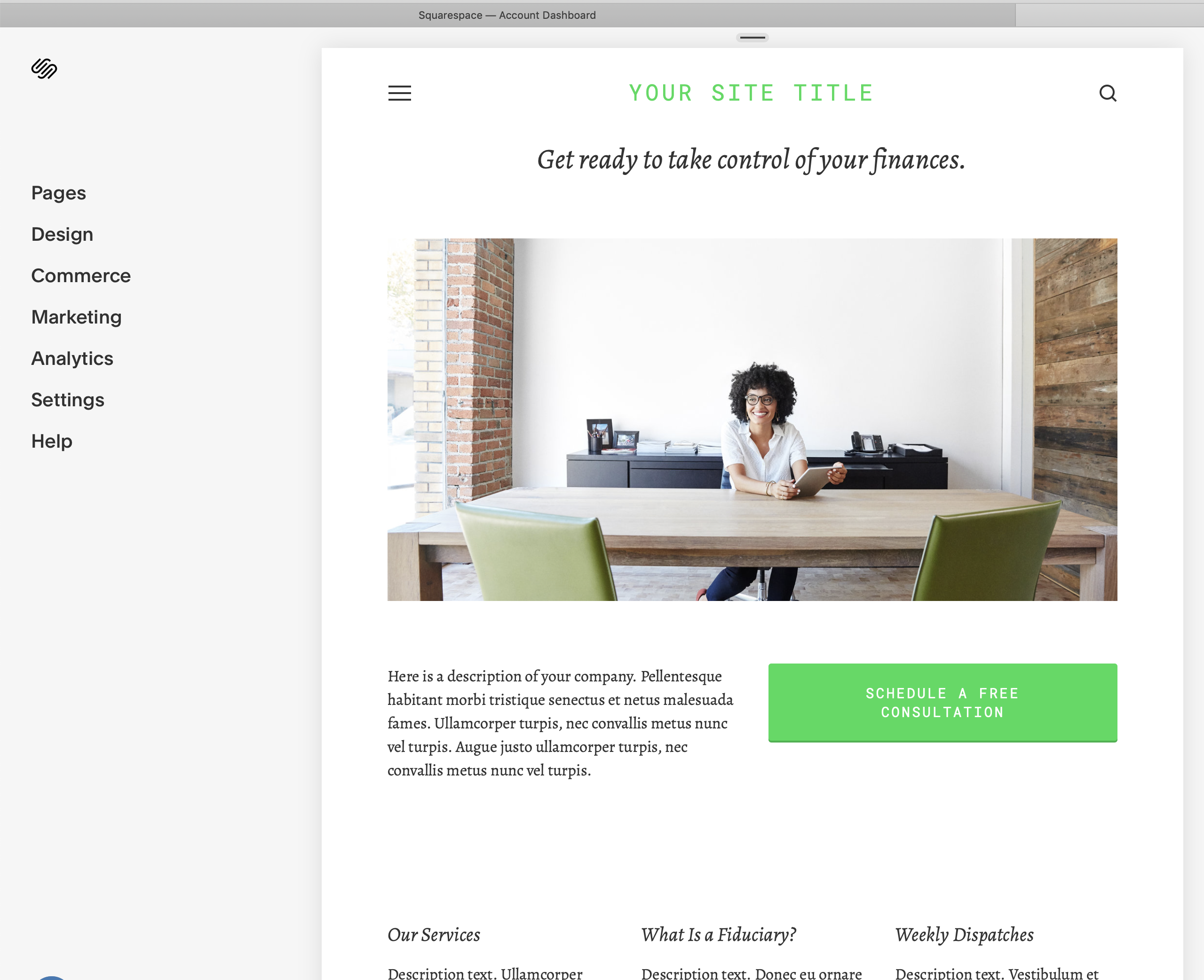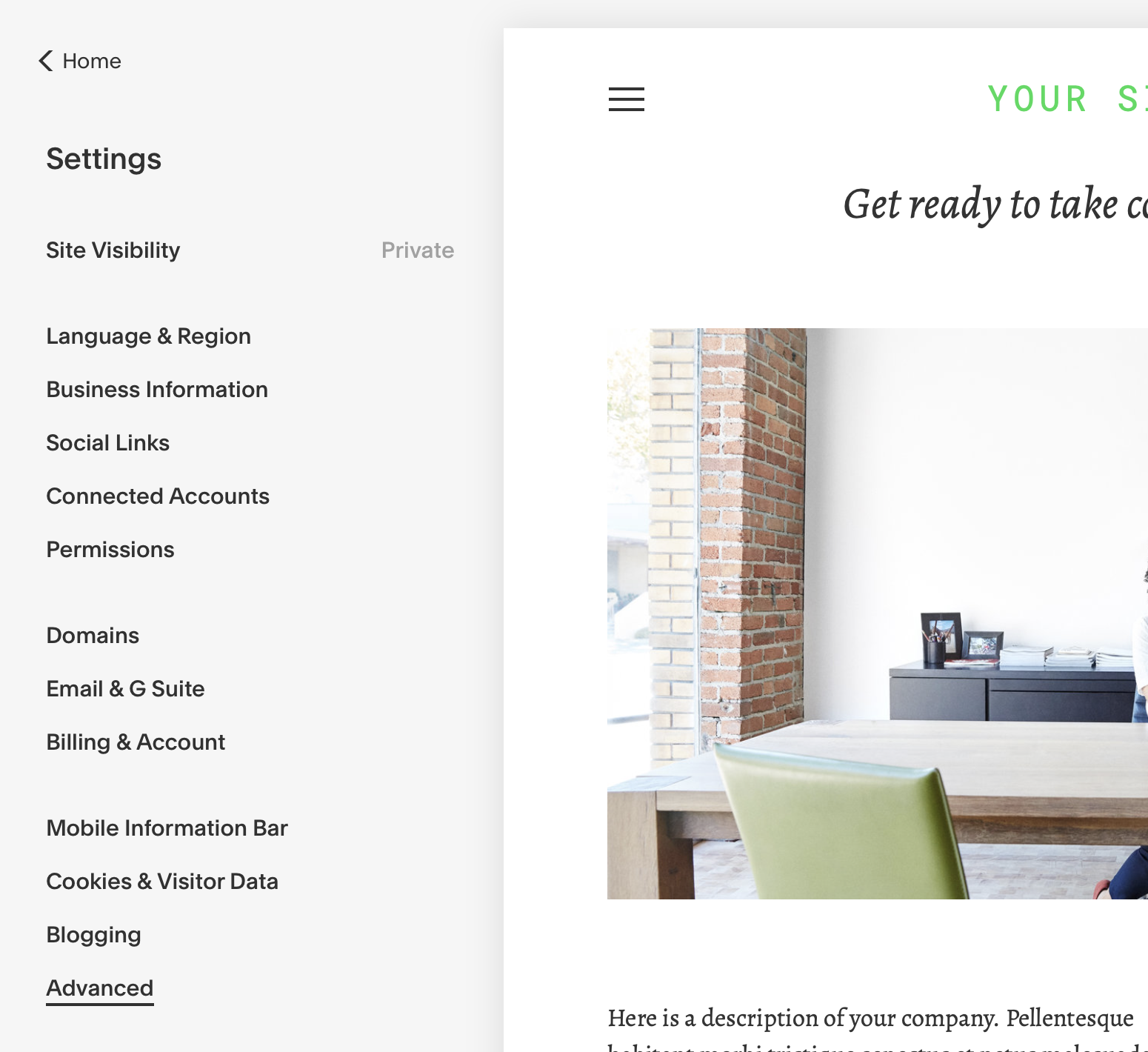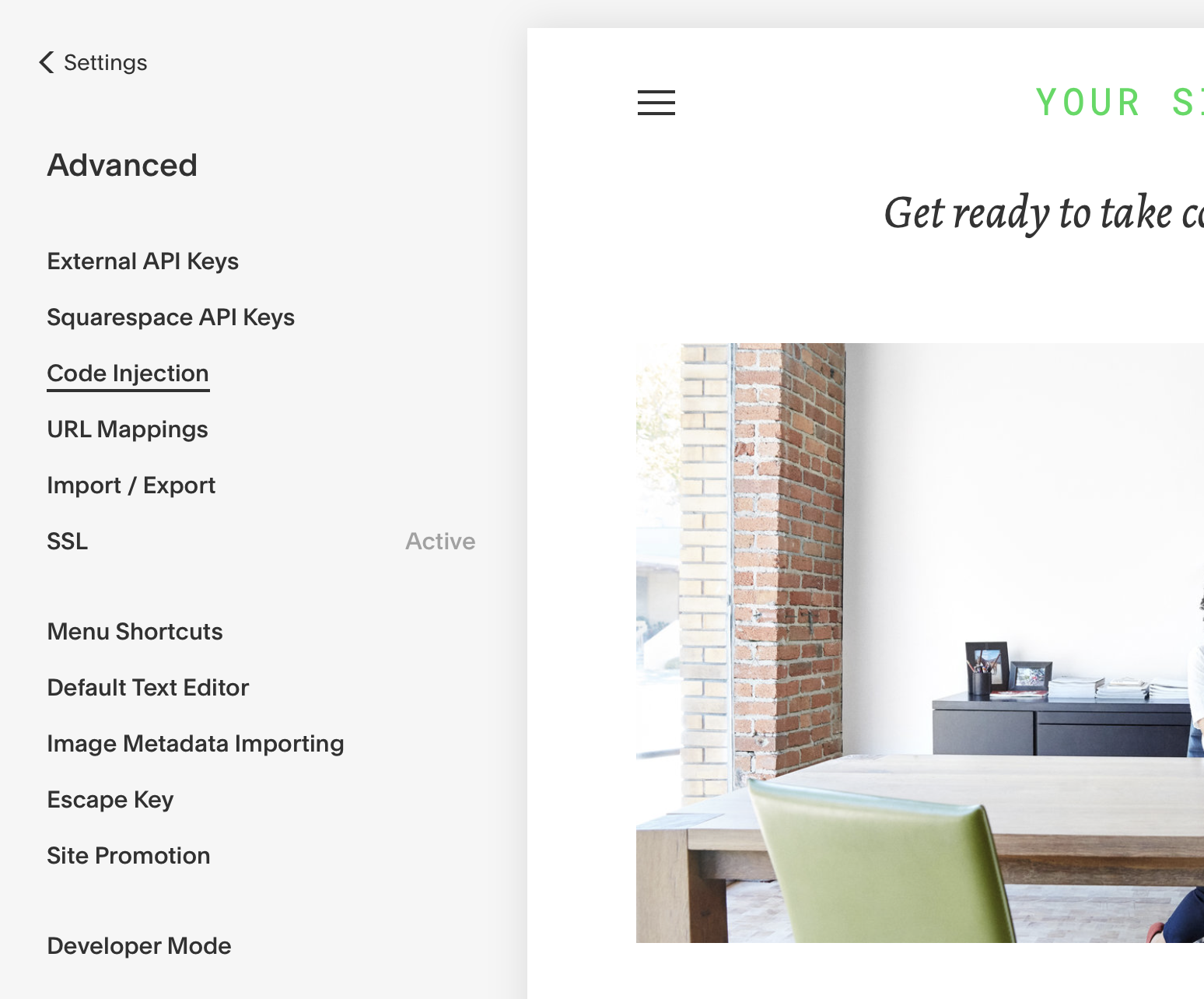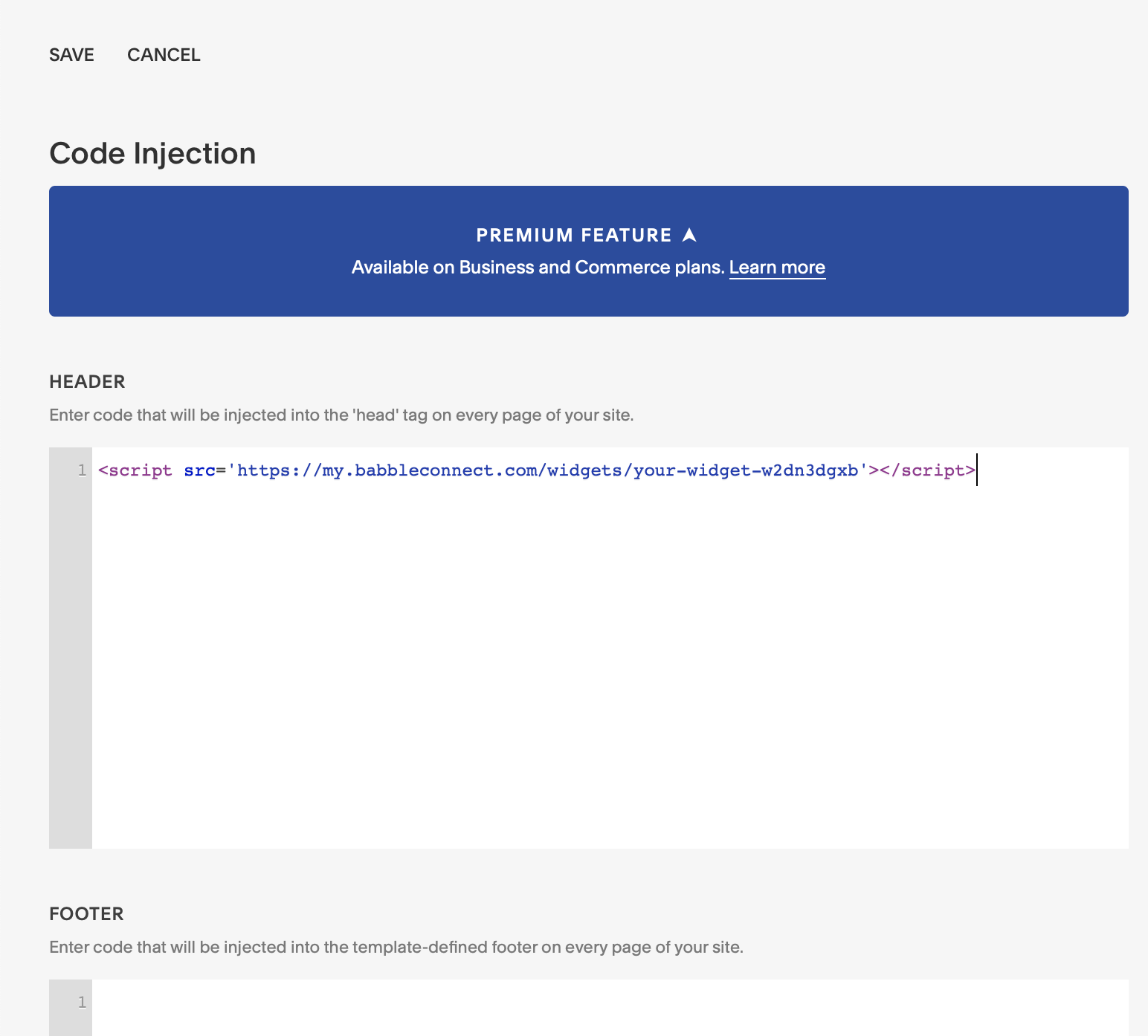Squarespace Installation Instructions
Get Up and Running in 5 Minutes
What You’ll Need
- Your Squarespace Login. Note that a Squarespace Business, Commerce Basic, or Commerce Advanced plan is required.
- Your BabbleConnect Widget.
- A Web Browser (what you are using to view this page).
Wondering if you’re in the wrong place?
We may have a more specific installation guide available for your needs.
Down to Business
- Login to the Squarespace administration panel. This is the place where you create pages and new blog posts.
- Once logged in, click “Settings” on the left menu.
- From the Settings menu, select “Advanced”.
- From the Advanced menu, select “Code Injection”.
- In the area entitled “Header”, paste your BabbleConnect Widget.